Description of the project:
MantelGameMaker is a 3D GameEngine created by Mantel, a group of 2 students of Videogame Design and Development from CITM - Barcelona. Specifically, this 3D GameEngine focus on the High-Level System of audio.
New Features:
Camera Refactoring
Bounding Boxes
Frustum Culling
Mouse Picking
Hierarchy Editing
Own File Format (.sht)
Resources loaded in /Library
PLAY and STOP
Background music on play:
- 2 different musics that blend each other into a loop
- 2 different spatial audios looping (1 moving and 1 static)
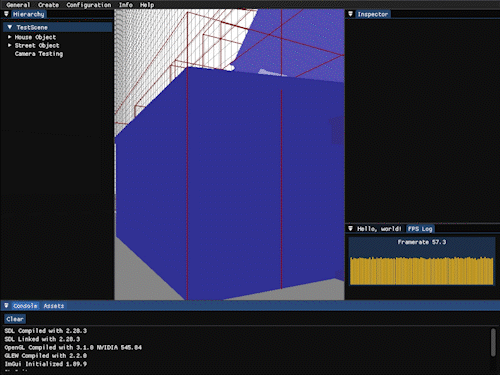
How To Use:
Move Camera
Right Click and WASD to move
Shift to move faster
Right Click and move the mouse to look around
Alt + Left Click and move the mouse to orbit around
F to Focus on the selected object
Right-Click to an object to select it
In the menu General < PLAY / STOP to play the game
Debug:
Z to play music1, spatialsound 1 and 2 at the same time without loop (debug)
K to change the Frustum Culling from the screen camera to the camera created at the scene and viceversa
Drag & Drop
Drag and drop .FBX files to create a Game Object and load the mesh
Drag and drop .PNG and .DDS to apply a texture to the selected Game Object
Windows
Hierarchy Window
You can see the scene with all the Game Objects in it
You can select a game object and see its properties in the Inspector
Press the arrows to see the children of the Game Object
Inspector Window
You can see the Transform, Mesh and Texture of the Game Object
Transform:
- You can see the Position, Rotation and Scale
Mesh:
- You can see the file name and its path
- You can see the number of vertex and faces
- You can check the checkbox to see the mesh with a checkboard texture
Texture:
- You can see the file name and its path
- You can see the file size
Camera:
- You can edit the parameters of a camera (FOV, zNear, zFar, Aspect Ratio)
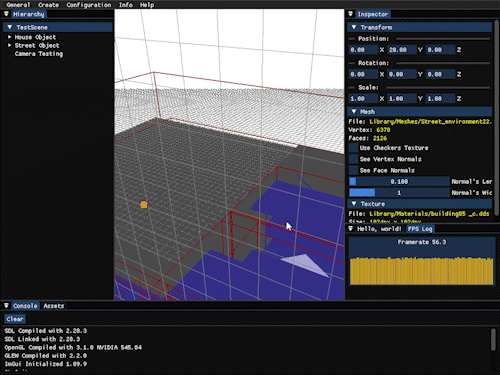
Console Window
See console logs
General Menu
Activate/Deactivate Editor
Go To GitHub
Quit
Create Menu
Create Basic Shapes
Configuration Menu
Configuration of:
Window:
-
Screen size and aspect ratio
-
Fullscreen, Resizable and Borderless
Renderer:
Input:
- Inputs and Outputs
Info Menu
Hardware Information:
- CPU’s Cores
- System RAM
- GPU info
- VRAM information
FPS Log
Help Menu
Demo Window: ImGui Demo Window
About:
- Information about Mantel Engine
Made by:

Our organization is called Mantel and it’s formed by 2 students of UPC in Barcelona:


This project is based on Frog Game Maker code on their 2nd release: Github Project
Click here to Download latest version of the engine
License
This project is licensed under an unmodified MIT license, which is an OSI-certified license that allows static linking with closed source software. Check LICENSE for further details.