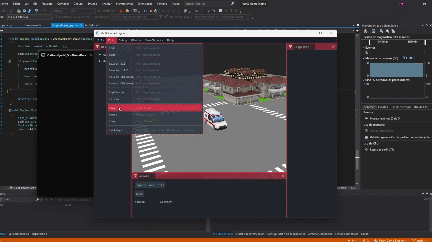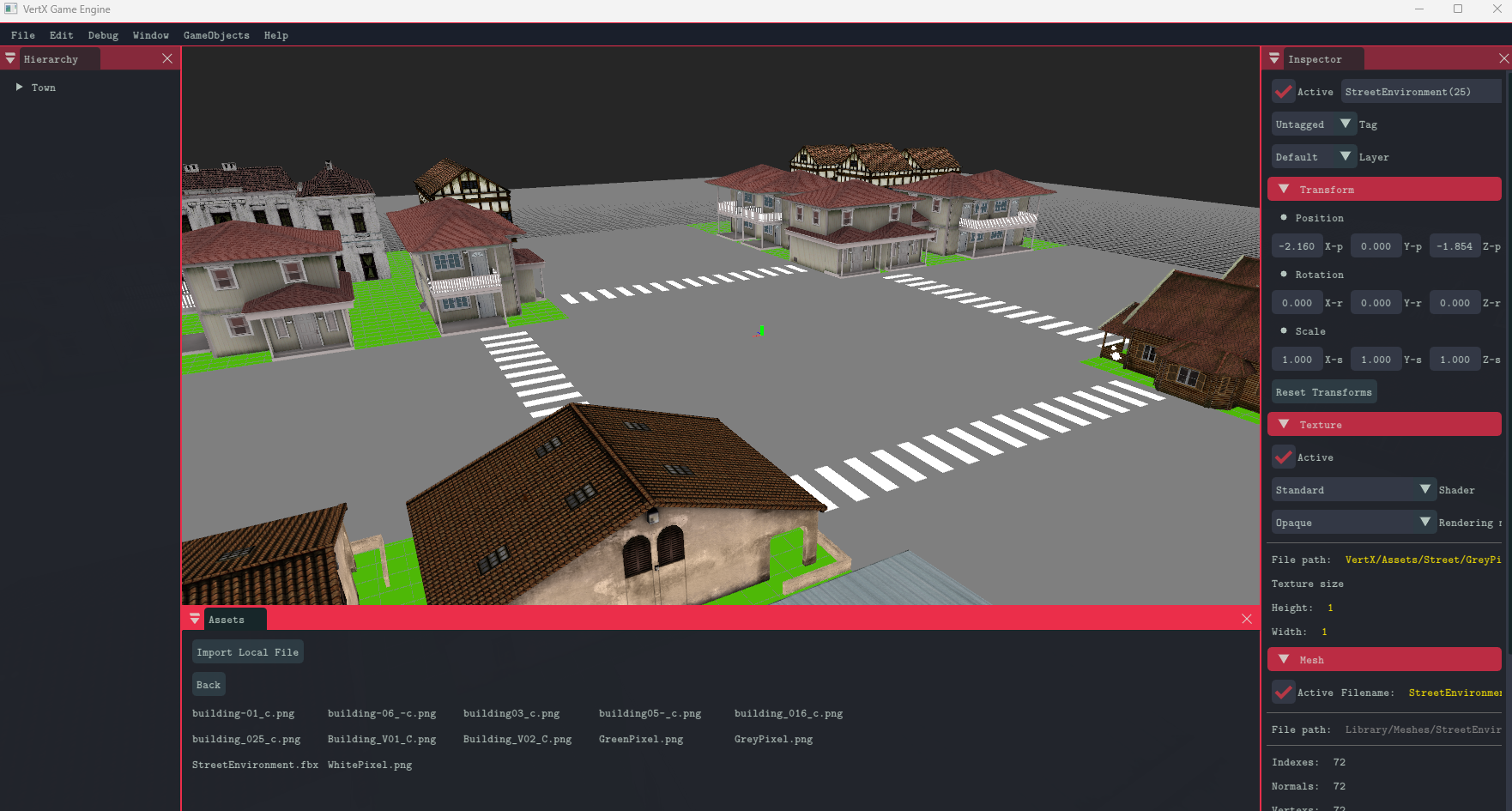VertX Game Engine
Welcome to VertX Game Engine's official website!
Check out below all the features from this new game engine made by three university students.
Your Engine!

OS Support
Engine supports various OS systems, and is lightweight, making even the largest projects, attainable regardless of the device.
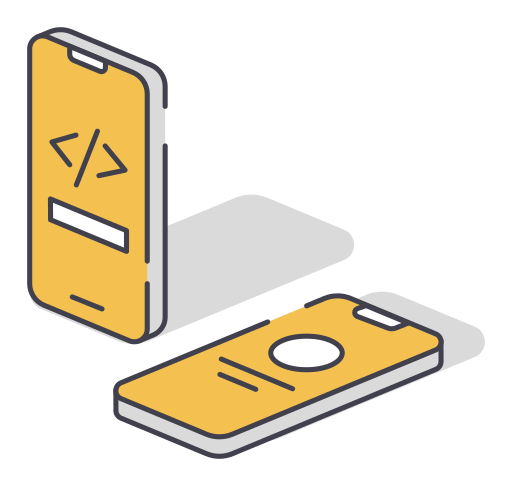
Intuitive UX
Easy to manage windows for your game development pleasure. Navigate between debug, hierarchy, assets, inspector, camera windows & more in a fully modularized system
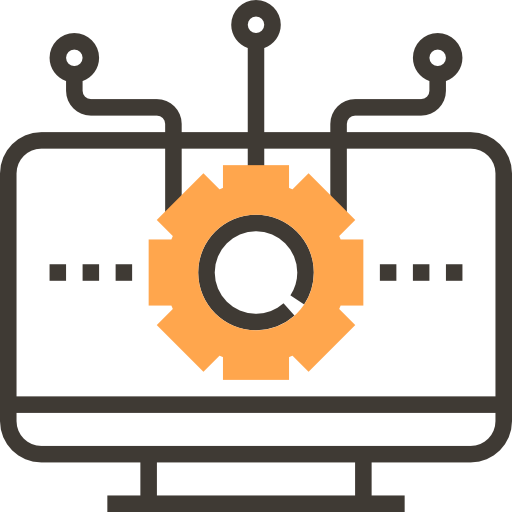
Low Impact
Resource Management ensures memory efficiency and optimal performance with features like Memory Management and dynamic Asset Loading.
Use Your Assets!
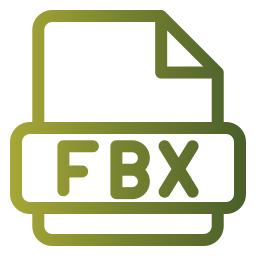
FBX Support
Engine supports FBX file rendering. With additional drag/drop, local file storage, and texture assigning functionality

Texturing
Texture support for all your needs. Engine supports object texturing, object re-texturing, and more.

Intuitive Management
Asset storage system for all your storage needs. Asset window visible in the engine's UI, allowing user to select assets, delete them, or move them!
Design the Display

Game Objects
Engine runs on a Recursive Tree Structure for Game Objects. Assign meshes to gameobjects, reparent them, rename them, delete them, and more! Your the artist, we go the structuring dont worry
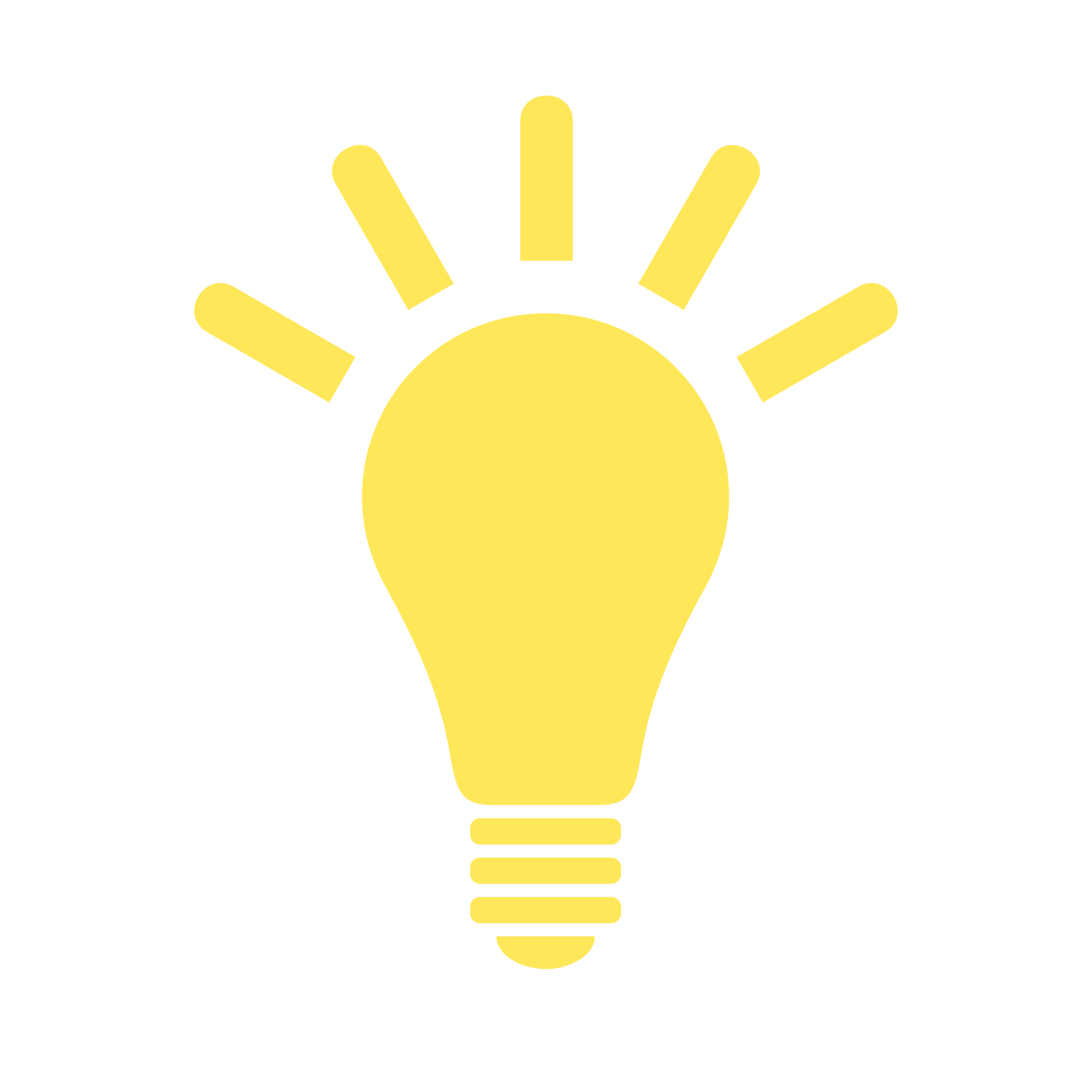
Lighting
Manipulate the scenes lighting. Fit the ambience you desire! Access Lighting and more rendering features in the Rendering Options Menu!
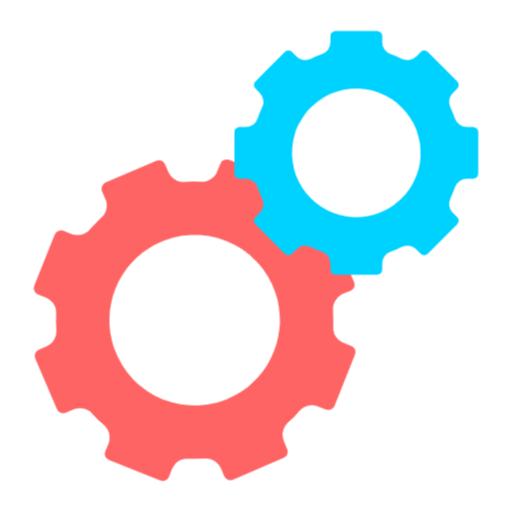
Manipulate
Move your elements around the scene with ease, with scaling, rotation, transformation all covered. Just make sure its selected in the Inspector Window!
Set the Scene
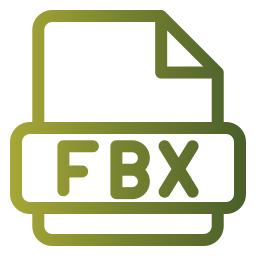
Camera Navigation
Engine supports free camera orientation around the scene. With keyboard/mouse movement and viewing, object focusing, and more!
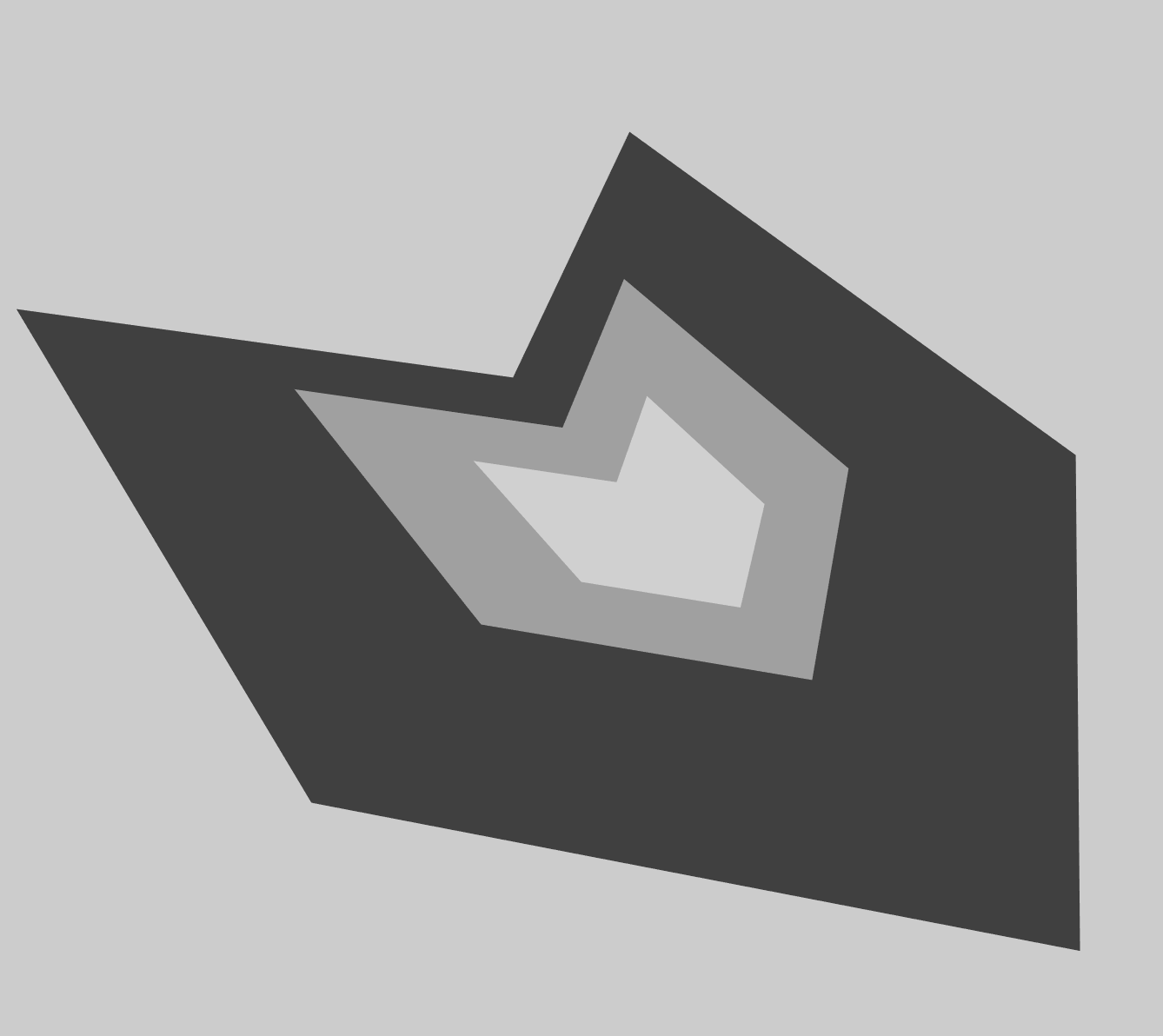
Camera Frustrum
Manipulate the FOV, Depth, Aperature and more with the fully implemented camera frustrum system. Activate Culling & more!
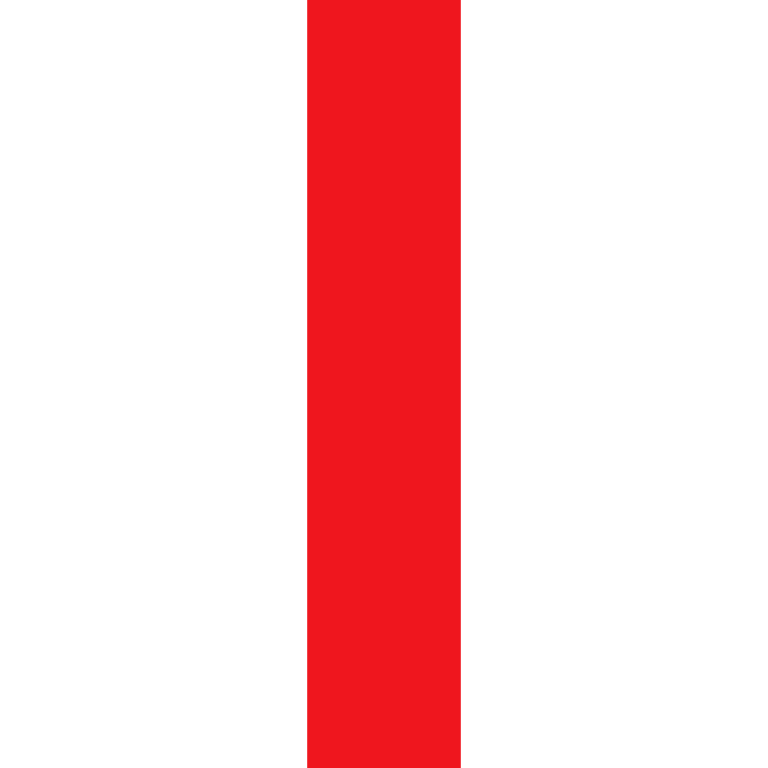
Raycasting
Camera supports OpenGL raycasting. Allowing for all your desired features, including collision viewing, mouse picking, and more!
Run Your Game!
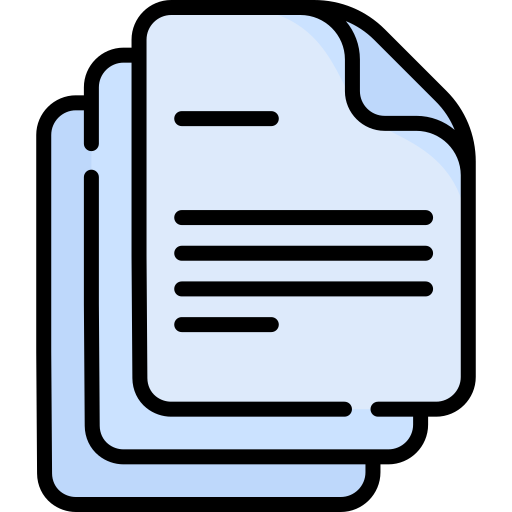
Scene Serialization
Create a new scene and save your progress. Open/close projects as you please, dont worry its saved. We got you.

Pause/Play
Pause, Play, Stop functionality. Play your Game from the editor itself. No need for a release!
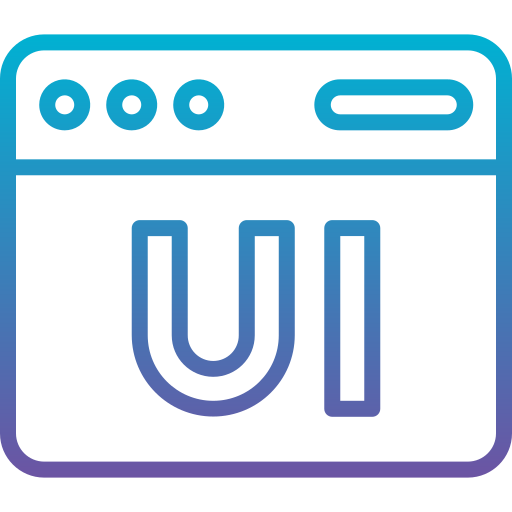
UI System
Engine supports a UI system for your game creation pleasure. Implement menus to make the game flow as you please!
Debugging
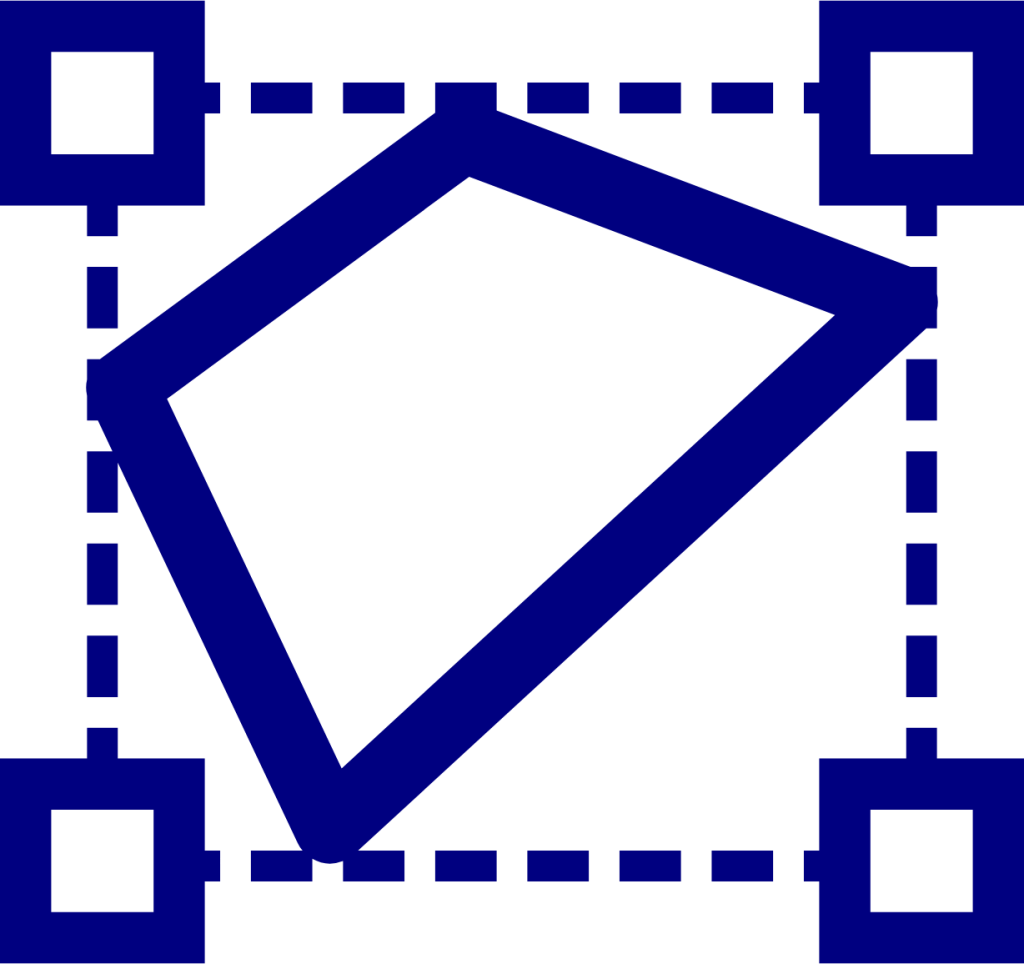
Bounding Boxes
View the binding boxes for your Game Objects, allowing for Raycast Collision Detection, rendering errors with Frustrum Culling & more!

Logs
Log Window to view any actions captured in the engine. Debug rendering, scene, assets changes, & more.
Object Manipulation
Game Object breaking the scene? Disable the texture, view the Mesh Vertices, view camera raycast collisions & more!
Your Audio

SDL_Mixer
Using the latest of SDL_Mixer we offer you a superb audio experience!

Backing Tracks
Fill your scene by adding backing tracks to make your audience feel total immersion

Dynamic Audio
Make your game dynamic with spatial audio!
Live Demo!
Game Demo w/ Audio Engine